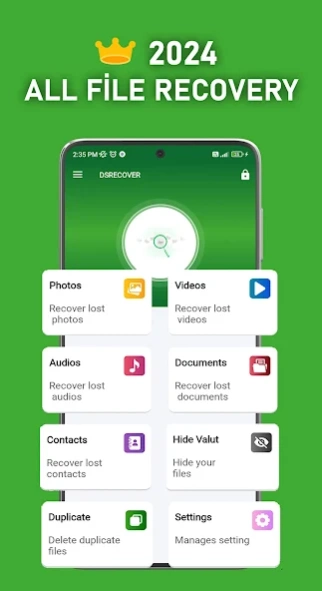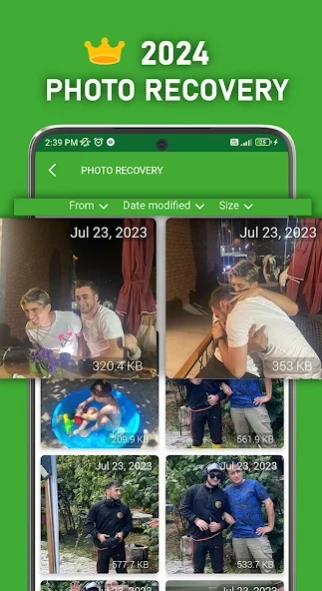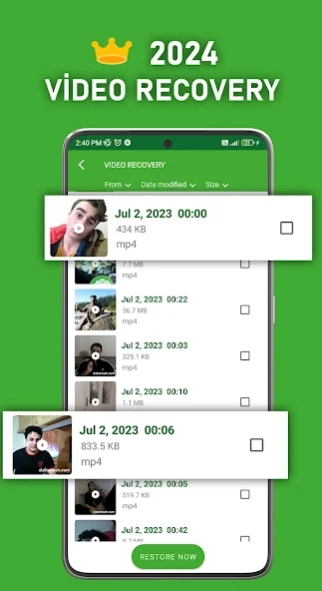DS - Recover All Deleted Files 91.0.0
Free Version
Publisher Description
DS - Recover All Deleted Files - It recovers your pictures, photos, Videos, movies, audio recordings and music
The main idea and function of the DS-Recovery is to recover all Deleted Files for android. Ever deleted photos, video or sound (Audio) by accident❓
📁The Photo Recovery App is a photo and Productivity tool that attempts to recover all lost, deleted, or hidden photos and images on your device. No root is required. Check in-app recommendations for Video (mp4) and Audio (mp3) recovery. Retrieves your deleted contacts' numbers.Helps you find and recover your deleted documents. It is now possible to get rid of similar files, allowing you to find multiple identical files.
🔥File Hide Feature🔥
If you do not want your pictures or videos to appear in the gallery, this feature is for you. By protecting it with a password, you ensure that your pictures and videos are not visible to people you do not want.
🔥Addition🔥
Deleted Video Recovery - Restore Deleted Videos may show some videos even if they are not deleted yet. Just keep looking and you will find deleted videos you are looking for.
📁Functionality📁
♦️ Recover photos and recover all deleted video as well as simple step.
♦️ Recover Deleted Files quickly without any program or pc
♦️ Internal memory recovery app for deleted photos and video but recovering deleted contacts is the best thing in tis app
♦️ Recover all supported image files and Video.
♦️ Recover deleted photos and recover archives and restore all images.
♦️ While this amazing app starts to recover documents and recover deleted messages, you can also use it to recover pictures on your phone or sd.
The application helps you find your deleted pictures. It will search your photos deeply and bring back the deleted file. It recovers your videos when they are deleted with the same recovery process. It also recovers your deleted sounds regardless of the format, and includes separate music. Restore Deleted Photos Video and Sound
📁Instantly Restore Deleted Files📁
DS-Recovery turns app restore into a breeze. Deleted apps and photo recovery are instantaneous and straightforward — enter your recycle bin, click on the app you wish to restore, and voila - it will instantly reappear on your device. DS-Recovery provides backup for all deleted apps, images, videos, documents, and more. No matter what you need to recover, DS-Recovery can instantly restore it to your device.
⚠️If you need to recover more types of files besides photos and videos, try Version Pro⚠️
🔥Note🔥
MANAGE_EXTERNAL_STORAGE
android.permission.MANAGE_EXTERNAL_STORAGE
DS-Recovery requires the "Access all files" permission on your device, to be able to search all locations on the device for lost and recoverable photos. When you are asked for this permission, please enable it so that DS-Recovery can search your device most effectively.
📁Questions? Head to DSRecovery's FAQ section📁
https://apptosd.com/en/category/photo-video-audio-recover or contact us at info@detectivestudio.com
📁Tips📁
DS-Recovery - Photo Video Audio Recovery Tool is the #1 solution for video, photo, sound, document and contact number recovery.
About DS - Recover All Deleted Files
DS - Recover All Deleted Files is a free app for Android published in the System Maintenance list of apps, part of System Utilities.
The company that develops DS - Recover All Deleted Files is Detective Studio. The latest version released by its developer is 91.0.0.
To install DS - Recover All Deleted Files on your Android device, just click the green Continue To App button above to start the installation process. The app is listed on our website since 2024-04-09 and was downloaded 0 times. We have already checked if the download link is safe, however for your own protection we recommend that you scan the downloaded app with your antivirus. Your antivirus may detect the DS - Recover All Deleted Files as malware as malware if the download link to com.photoandvideo.recoveryfile is broken.
How to install DS - Recover All Deleted Files on your Android device:
- Click on the Continue To App button on our website. This will redirect you to Google Play.
- Once the DS - Recover All Deleted Files is shown in the Google Play listing of your Android device, you can start its download and installation. Tap on the Install button located below the search bar and to the right of the app icon.
- A pop-up window with the permissions required by DS - Recover All Deleted Files will be shown. Click on Accept to continue the process.
- DS - Recover All Deleted Files will be downloaded onto your device, displaying a progress. Once the download completes, the installation will start and you'll get a notification after the installation is finished.